Telecommunication and cable companies marketing about whole home Wi-Fi experience. Buy Wi-Fi from us and we going to give you this super modem or access point which is going to cover your whole house with Wi-Fi signals.
Same time now all the major players using enterprise 802.11s technology to use mesh to provide coverage in the house. Companies bringing small devices which can plug anywhere in your house and will create mesh link back to modem and claiming that all problems will be solved.
Issues in House environment:
There are few issues in home environment which needs to be addressed in order provide better user experience.
Coverage:
So far from my experience the biggest problem in a home environment is the coverage. Companies install ADSL lines or fibre connection in the room or area in the house which is close to the street. Cable can be pulled from the cabinet from outside to the house. Modem which is not an enterprise device and has some hardware and software limitations sitting in one corner trying to serve all the client devices in the house.

Hardware/Software:
One of the biggest issues with home environments is the equipment quality. Some good enterprise access point could cost somewhere between £500 to £2000 easily and modems are usually provided to customers with no additional cost.
A modem will never perform as good as enterprise access point due to hardware and software limitations. Circuit, antennas and chips inside modems are much cheaper therefor it can not perform as good as an access point. Modem also act as gateway, DHCP server, DNS server and other services also running in the same box.
Until now Wi-Fi was not as important part of the services which are mentioned above. It’s all changing so Wi-Fi must be improved or telecommunication companies will lose customers.

Building material:
Another big issue is the building material, As living in London mostly houses has thin walls and signals can penetrate easily through the walls, but every house is not the same. You will come across old constructions where walls are thick brick wall and might have 1 or 2 floors . Due to thick concrete walls Wi-Fi signals will die inside the room with the modem and might not cover other rooms in the house.
Modem location:
General practice is same in almost every deployment. Engineers turns up at home who has few jobs booked for the day. They will look for easy access to the house which will be closed the street. Engineer will terminate the connection in the house, place the modem, test the connection and services. Once everything is up and running engineer will leave for next job and sometimes customers will move the modem to even more worst places such as under the bed and sofas.
A modem with limited hardware and software capability is located under the bed serving whole house which is not a good start. Instillation shown below is not doing any good to anyone and one the reason neighbours might hate you.

Interference from neighbours:
Wi-Fi Interference is also a big contributor to Wi-Fi issues in a home environment. Specially in cities where houses/flats are very close to each other. In old buildings signals cannot travel far but in new builds most Wi-Fi devices can hear each which cause Wi-Fi interference issues.
Mesh Network:
While it is a great to see 802.11s technology in use but I see mesh technology more for casual users. Being in Wi-Fi industry for a while I wouldn’t like to have mesh network at home, so I have Ruckus access points installed in my house.
Home environments without wireless interference mesh network can work very well but in congested RF environment mesh network will perform poorly. Please don’t be like below because adding boosters everywhere in the house might not resolve your problem. 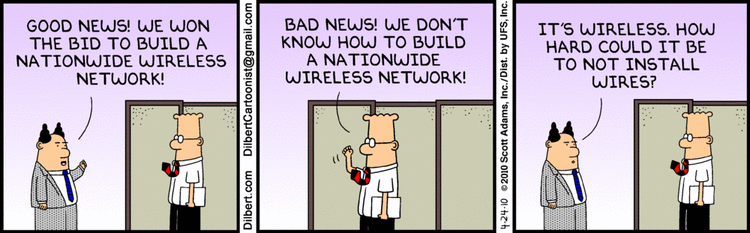
Troubleshooting:
Another big difference between enterprise environment and home environment is the platform. Enterprise environment Aps are managed by controllers or network management systems. Aps send data back to controllers or management platform periodically which can be analysed, processed and presented in easy to understand information.
In home environments modems are not being controlled by any other platform or send very limited information back to service providers. This way of working does not give a complete picture of user experience. It gives very limited information to engineers to troubleshoot any issue and resolve it.
Backbone connection:
Traditional ADSL connection speed depends on how far your home is from exchange. Further you are slower internet speed you get in your home. There is also possibility that your Wi-Fi performance is not too bad, but internet speed is slow. You might feel that it’s slow Wi-Fi issue but in fact it would be internet speed to be blamed.
Solution:
Better Hardware:
I believe one of the solutions is to invest little more money into these devices and improve hardware capabilities. By improving hardware capability will not only help to serve client devices better but also it will help to create better diagnostic platform.
Troubleshooting platforms:
One of the reason telecommunication companies does not have better diagnostics platform is due to hardware limitations. Enterprise access points has better processing capabilities and memory which is needed to send information back to diagnostic platform. Troubleshooting platform is very important to take actions in a given environment. It can help identity the issues and fix in short period of time.
RF planning:
There is also a need of RF planning in home environment same as enterprise environments. Homes also has congested RF environment which need to be addressed. Modems normally comes with pre-define channels and channel width with maximum transmit power which cause interference issues with neighbouring wireless devices. RF planning is important, and modems should be able to adjust to a better channel and channel width.
Software:
Firmware’s running in the modems are running a lot of services which is why Wi-Fi is normally at back seat. Service providers will have to adapt enterprise approach and techniques to mange devices and take actions in a given RF environment.
Location:
Location of the modem or access point is important. You might want to hide your modem because it doesn’t look very pretty but question is what is more important, connection or how modem looks.
Why we do not hide our smoke alarms, lights?
Probably we all know the answer that they are not going to serve the purpose if they are not installed at a good location. So same goes with modems and access points, due to RF behaviours it is very important that modem or access point is placed or mounted at best location.
Wi-Fi alliance home design:
Wi-Fi alliance trying to address home Wi-Fi issue, Wi-Fi alliance has announced program for home environments. Now building societies and planners can follow Wi-Fi alliance home design program to design Wi-Fi for new homes. Building societies can build Wi-Fi certified homes which will help not only to sell the house faster, but user experience will be probably better then enterprise environment.